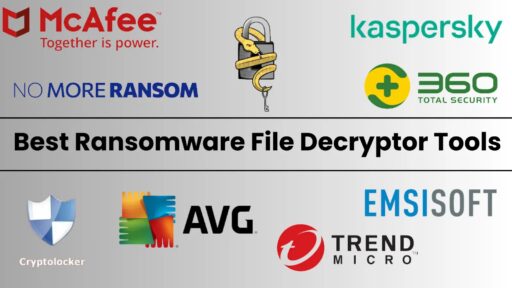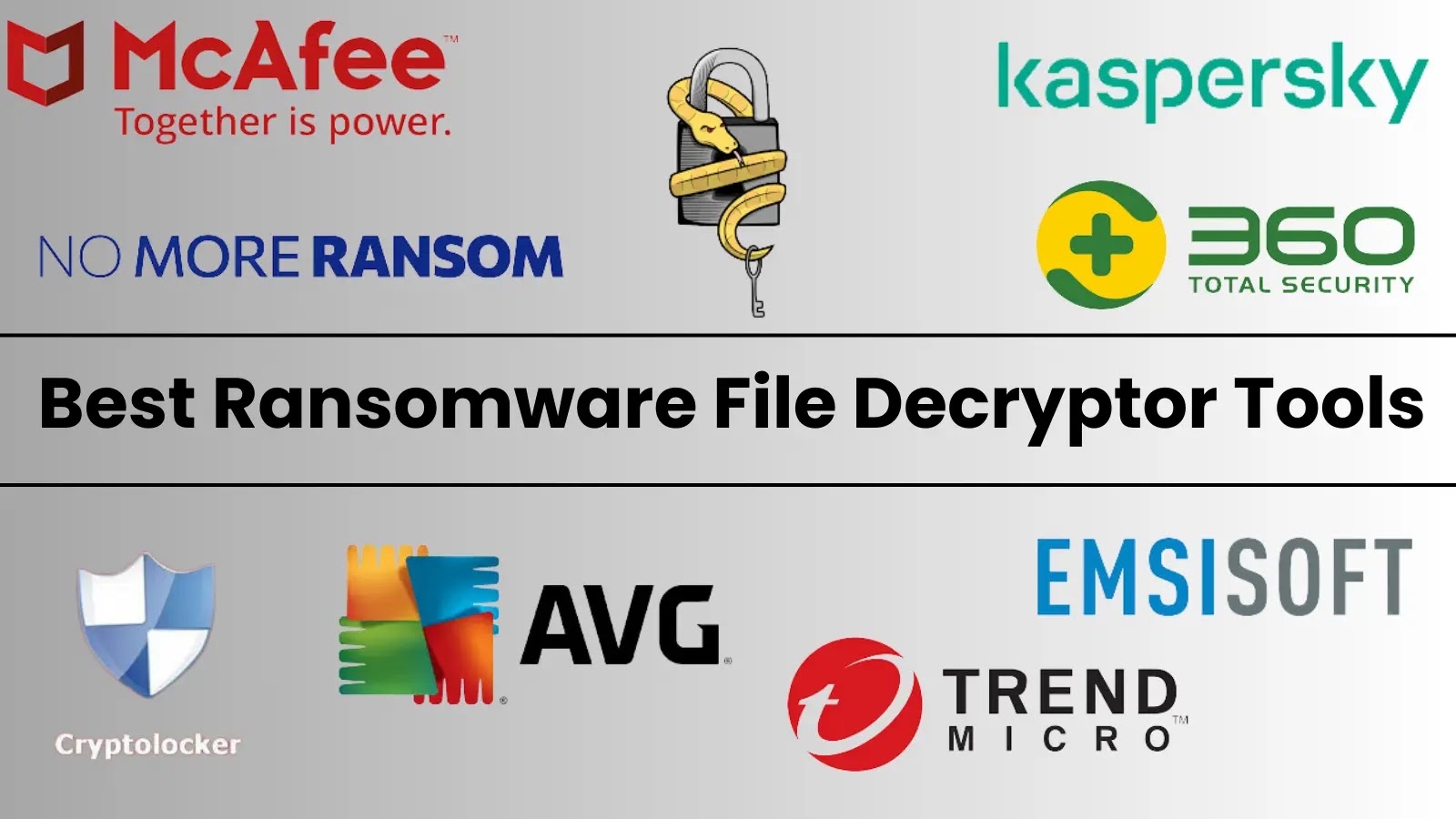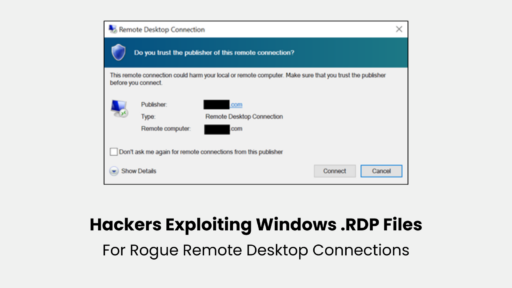Ransomware file decryptor tools are essential for recovering data encrypted by malicious software without paying ransoms. These tools help victims regain access to their files by using decryption keys or algorithms to unlock the encrypted data.
The No More Ransom project is a collaborative effort that offers a wide range of decryptors for over 100 ransomware strains. Kaspersky provides specific tools like the Rakhni Decryptor, which targets various ransomware variants.
Trend Micro’s Ransomware File Decryptor supports multiple ransomware types, including WannaCry and Petya. AVG offers tools for specific strains like Apocalypse and TeslaCrypt.
Emsisoft provides a library of decryptors for various ransomware types, including Apocalypse and Xorist. Avast also offers a suite of decryption tools for numerous ransomware variants. These tools are continually updated to combat evolving ransomware threats.
They often require identifying the specific ransomware strain to apply the correct decryption method. While effective, these tools do not guarantee complete data recovery.
Regular updates are crucial as new ransomware strains emerge. Users should always check for compatibility and follow instructions carefully to ensure successful decryption.
Kaspersky Rakhni Decryptor: Specialized decryptor for Rakhni, Agent. iih, and other ransomware families.
Emsisoft Ransomware Decryption Tool: Comprehensive tool supporting numerous ransomware variants for efficient decryption.
McAfee Ransomware Recover: Effective recovery tool for various ransomware strains with an easy-to-use interface.
360 Ransomware: Free tool offering decryption for multiple ransomware types with regular updates.
AVG Ransomware Decryption Tool: User-friendly decryption for common ransomware types, ensuring file recovery.
Trend Micro Ransomware File Decryptor: Robust solution for decrypting files affected by various ransomware strains.
No More Ransomware Project: Collaborative initiative providing free decryption tools for many ransomware variants.
PyLocky Ransomware File Decryptor Tool: This is a Specific tool for decrypting files encrypted by PyLocky ransomware.
Petya ransomware decrypt tool: Dedicated tool for decrypting files affected by Petya ransomware.
CryptoLocker Decryption Tool: Efficient tool for decrypting files locked by CryptoLocker ransomware.
Ransomware file DecryptorToolsKey FeatureStand-alone feature1. Kaspersky Rakhni Decryptor1. GUI Tool (exe)
2. Easy to Use
3. Multi-Layer Protection Stack
4. Protects from many ransomware
5. Has a lot of options
6. Free to UseEffective decryption for Rakhni ransomware variants.2. Emsisoft Ransomware Decryption Tool1. Free to Use
2. Has a lot of ransomware file decryptors listed and updated accordingly.
3. Lightweight
4. Comes in one of the top decryptor tools in the market.
5. They provide an Emsisoft remediation kit.
6. UI Customization
7. Privacy Conscious For You
8. Trusted
9. Unobtrusive
10. Innovative, Next-GenWide range of ransomware decryption support.3. McAfee Ransomware Recover1. A lot of Options
2. CLI Tool
3. Connects to One Drive
4. Easy to Use
5. Up to Date for any new decryption technique if found
6. Supports Win 7 and above
7. Works well with McAfee Environment and Subscription takenComprehensive ransomware recovery and decryption solution.4. 360 Ransomware 1. Cloud-Based Service
2. Can decrypt 80 ransomware
3. Simple Interface
4. Lightweight
5. Different Decryption KeysMulti-layered protection with decryption capabilities.5. AVG Ransomware Decryption Tool1. Updated ransomware protection
2. Easy to use
3. Light Weight
4. FastSimple and effective ransomware decryption utility.6. Trend Micro Ransomware File Decryptor1. Lightweight
2. Variety of ransomware decryptors
3. Fast
4. Up to dateAdvanced decryption for multiple ransomware types.7. No More Ransomware Project1. Free of charge
2. Contains various Decryption tools
3. Effective
4. Faster and SaferCollaborative platform with various decryption tools.8. PyLocky Ransomware File Decryptor Tool1. Reliable
2. Fast
3. Light Weight
4. Easily AccessibleSpecialized tool for PyLocky ransomware decryption.9. Petya ransomware decrypt tool1. Red Petya, Green Petya, and GoldenEye all can be decrypted by this tool
2. Reliable
3. FreeSpecific decryption for Petya ransomware variants.10. CryptoLocker Decryption Tool1. Descriptive
2. Easy to Use
3. Fast
4. ReliableEffective decryption for CryptoLocker ransomware.
Free-to-use software that is updated whenever a new version of the Rakhni ransomware is detected. Rakhni Ransomware is highly advanced and very difficult to crack.
Kaspersky Rakhni Decryptor contains different decryption tools based on various versions of Rakhni ransomware and helps you decrypt encrypted files on your system.
The speed of decrypting an encrypted file depends on your computer’s processing power, number of threads, etc.
Malicious attachments perform a series of steps before infecting your system. Ransomware also performs many checks before infecting your system. Check if your system is a virtual machine; do not let this ransomware infect your system.
Pros And Cons Of Kaspersky Rakhni Decryptor
ProsCons1. It responds well and performs scan jobs by running on low CPU and RAM.1. In case of a technical glitch, the files must be added to the archive before sending it to Kaspersky technical support.2. It has a straightforward interface and options.2. The Utility support is time taking
Emsisoft aims to provide lightweight and powerful tools at the same time. The Emsisoft Ransomware File Decryptor Tool contains various tools, such as AstraLocker Decryptor, Cry 9 Decryptor, and Hakbit Decryptor, to decrypt files encrypted by ransomware.
Emsisoft does not delete encrypted files as it is not responsible for decrypting them. All decryptors come with a manual that makes it easy for users to understand and use.
It also offers anti-ransomware support, so you can prevent your PC from getting infected. You can now register. An Emsisoft decryptor can decrypt one of the famous Xorist ransomware families.
Pros And Cons Of Emsisoft Ransomware Decryption Tool
ProsCons1. It has built-in behavioral detection for ransomware.1. The system scan doesn’t have the deep inspection2. The malware protection test has an excellent score.2. There is no scope of the phone line for customer support
Ransomware Recover is a ransomware file decryption tool provided by McAfee that can unlock user files, applications, databases, applets, and other ransomware-encrypted objects.
This McAfee framework is also freely available so that anyone in the security community can use the decryption key or logic and avoid the burden of developing a decryption framework.
Ransomware Recovery, or Tr2, has 32-bit and 64-bit (Windows OS) versions. New decryption tools can be added or removed from the provided Tr2 framework.
The framework will help you get the code to decrypt the file with the provided decryption tool of your choice. Check for the latest version of the tool and keep it on your system.
Pros And Cons Of McAfee Ransomware Recover
ProsCons1. Also available for the security community. It is available for free to everyone.1. Don’t get any significant control of how the tool works.2. Updated as they find new keys and decryption logic.2. Its fundamental interface
It was mainly designed when Petya and Golden Eye were offshoots of this ransomware, but now it is getting more and more decryption tools and keys.
360 Ransomware File Decryptor Tool is one of the first tools with 80+ ransomware and cloud-assisted decryption services. The interface and steps to decrypt files are straightforward.
Open the decryption tool and select the files/folders you want to scan. Then click Scan Now, and the decrypted files will be saved to that location (which you can change).
Pros And Cons Of 360 Ransomware
ProsCons1. It works on any Windows PC and can be used to check for the presence of Ransomware in your device.1. The files must be scanned using the antivirus before transferring them.2. It uses powerful GPU resources and decrypts the files for free.2. No portable version is available
AVG offers various ransomware file decryptor tools to help ransomware decrypt encrypted files. B. Tools specifically designed to combat the following ransomware families:
Ransomware Tools Apocalypse, Bart, BadBlock, Crypt888, Legion, SZFLocker, TeslaCrypt.
AVG is easy to use. You scan your PC to see which files are infected and which ransomware is best. Then, you can start the decryption process.
After the decryption is complete, you should back up your files. This will save you the hassle of decrypting files and keep your backups always up to date.
Pros And Cons Of AVG Ransomware Decryption Tool
ProsCons1. It provides a free trial of various AVG business security editions, such as AVG Internet Security or AVG Internet Security Business Edition.1. It can only decrypt the files infected by the Apocalypse, BadBlock, Bart, Crypt888, Legion, SZFLocker, or TeslaCrypt Ransomware.2. It doesn’t block memory or remove items from the PC while running in the background.2. It supports 32- and 64-bit versions of OS but excludes the Starter and RT editions.
Trend Micro Ransomware File Decryptor is designed to decrypt files infected by approximately 27 ransomware families.
Identify the ransomware, select it in the app, and tick the box that needs to be decrypted. If you don’t know or can’t identify the ransomware’s name, select the option to scan your files.
Let the decryptor identify ransomware, then decrypt it and keep a backup copy of the retrieved files.
The website also has detailed step-by-step guides for easy decryption using the app. We are not 100% sure that infected files will be safely recovered, but it won’t hurt to try.
Pros and Cons Of Trend Micro Ransomware File Decryptor
ProsCons1. It is efficient with its operations having advanced filtering.1. It can decrypt files encrypted by certain ransomware families only.2. The files were decrypted partially, and users suggested using third-party recovery tools.2. The files decrypted partially, users suggested using third-party recovery tools.
No More Ransom (NMR) is an initiative of Europol’s European Cybercrime Centre, Dutch Police National High Tech Crime Unit, and McAfee to allow ransomware victims to retrieve their encrypted data without paying criminals. Enable it to be obtained.
NMR was created using multiple decryption techniques to mitigate ransomware-related business disruption. He has 170 law enforcement, commercial sector, and academic partners and has helped over 6 million people.
The resource is available in 37 languages and contains over 120 tools capable of deciphering over 150 types of ransomware. This makes him one of the biggest helpers in ransomware attacks.
The website has a Crypto Sheriff option that allows you to upload files and check them against different signatures to find solutions for infected files if possible.
If not found, users are encouraged to find a solution in the future, and we will continue to add new tools for decryption.
Pros And Cons Of No More Ransomware Project
ProsCons1. It has 100+ decryption keys.1. Remove the malware from the system before downloading and starting the solution using any antivirus.2. The tool’s utility and functionality are documented in detail, along with instructions for decryption by a user.2. The tool doesn’t work due to the knowledge of only a subset of the keys.
PyLocky Ransomware Decryption Tool is a free and open source developed and released by Mike Bautista, a security researcher at Cisco’s Talos Cyber Intelligence Unit, to decrypt encrypted files without ransom. Source tool.
One prerequisite for running the tool is capturing the infected computer’s first PyLocky C2 (command and control) (PCAP) traffic. Encrypted files cannot be decrypted if network traffic is not recorded and monitored.
PyLocky targets French European companies and increases his ransom every 96 hours. Therefore, this technology is timely. PyLocky uses a WMI wrapper to acquire computer information and generate random user IDs and passwords on affected computers.
The ransomware also generated a random base64-encoded initialization vector (IV) and sent it to the C2 server along with the system information collected by PyLocky.
Therefore, victims are advised not to pay the ransom and to use this tool to decrypt their files if they get infected with ransomware. They should also download the latest version of the tool from GitHub.
Pros And Cons Of PyLocky Ransomware File Decryptor Tool
ProsCons1. It allows them to decrypt the files for free.1. It works only when the victims capture the initial network traffic (PCAP file) between the PyLocky ransomware and the C2 infrastructure.
Trend Micro, a security company, discovered Petya ransomware. This malware mainly targets and overwrites the PC’s Master Boot Record (MBR), rendering it unbootable and unable to be opened safely.
This ransomware is very rare, and its encryption is straightforward to break, which is why many people pay ransom to hackers. To prevent this, the Petya ransomware decryption tool was introduced.
It can only decrypt Red Petya, Green Petya, and Golden Eye variants, but not NotPetya or PetrWrap.
It remained popular because we rarely encountered a variant we couldn’t crack, and other variants were notorious for attacking organizations.
Pros And Cons Of The Petya Ransomware Decrypt Tool
ProsCons1. Provides fast decryption.1. Does not provide decryption for all the variants.
Crypto Locker is one of the most vicious ransomware programs that attacks systems and has infected many people worldwide. Typically, it asks the infected employee to pay $500 within 72 hours to get the decryption key.
According to the FBI’s June estimate, more than 500,000 people fell victim to his CryptoLocker between September 2013 and May 2014.
Fox-IT has helped save this mess by providing a website for decrypting files infected with the Cryptolocker ransomware.
Crypto Locker Ransomware File Decryptor Tool will take your existing data, search, and compare it with the encrypted data you uploaded on the website to find the decryption key.
Pros And Cons Of CryptoLocker Decryption Tool
ProsCons1. Free to use1. Not updated for the latest versions2. Easy way to escape from paying the ransom