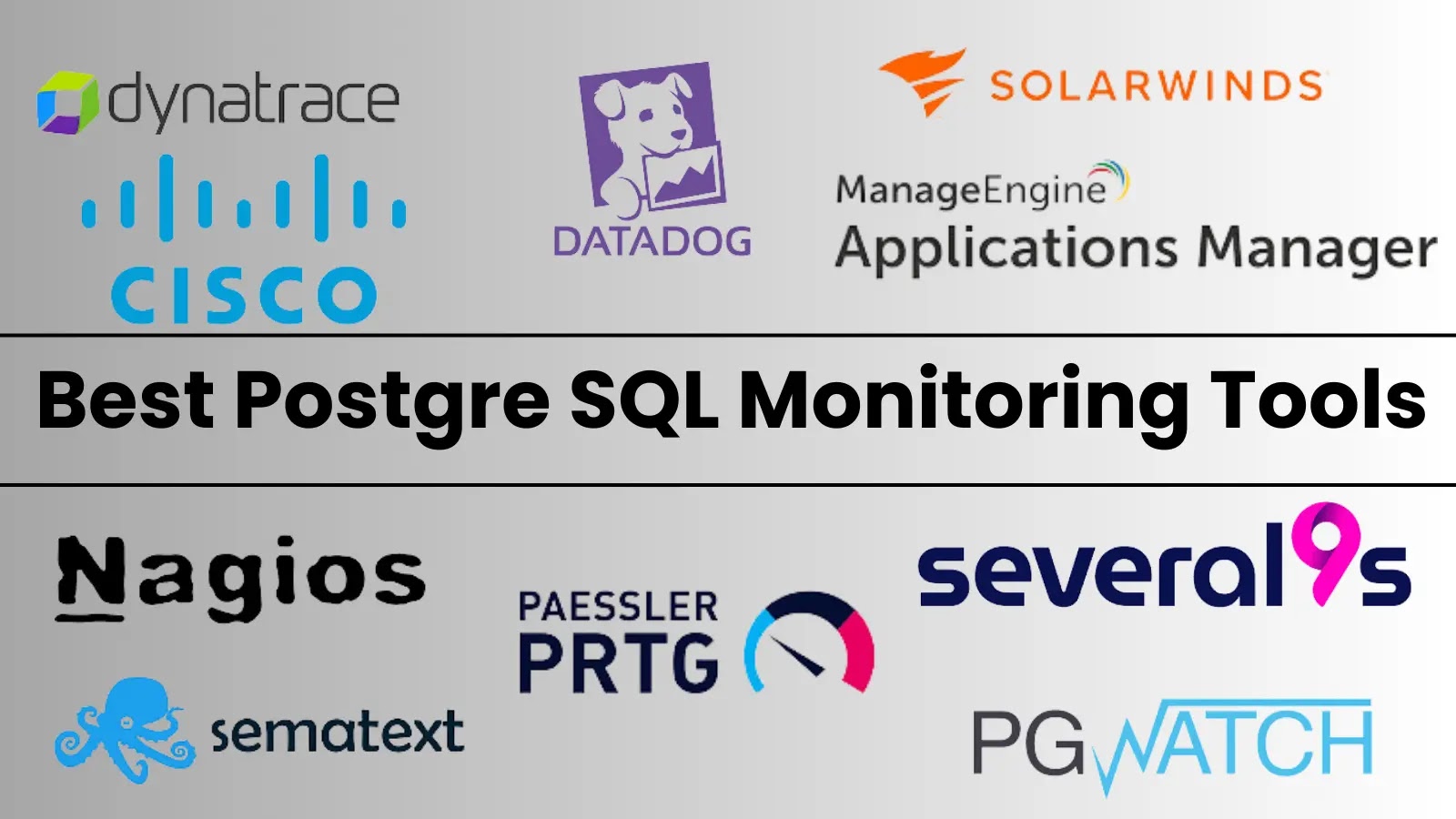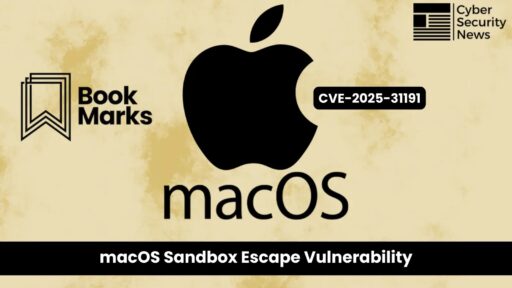PostgreSQL monitoring tools are essential for database administrators to ensure the optimal performance, availability, and reliability of PostgreSQL databases.
These tools provide real-time insights into performance metrics, such as query execution times, CPU usage, memory consumption, and disk I/O, helping identify potential bottlenecks and issues before they impact users.
Popular tools like pgAdmin, DynaTrace, and Paessler PRTG offer comprehensive graphical interfaces for easy management and monitoring. Open-source options like Prometheus and Grafana provide customizable dashboards and alerting systems for detailed performance analysis.
Tools like SolarWinds and DataDog integrate advanced analytics and anomaly detection to enhance database performance and security. By leveraging these monitoring solutions, administrators can maintain high database performance, ensure data integrity, and achieve proactive problem resolution.
Here Are Our Picks For The 15 PostgreSQL Monitoring Tools And Its Features:
DynaTrace: AI-powered full-stack monitoring with real-time anomaly detection and performance insights for PostgreSQL databases.
pgAdmin: Comprehensive PostgreSQL management tool with a graphical interface, database design, and performance monitoring capabilities.
Paessler PRTG: All-in-one network monitoring solution with customizable PostgreSQL sensors and real-time performance tracking.
Pganalyze: It provides deep insights into PostgreSQL performance, automated query analysis, and detailed visualizations to optimize database operations.
Sematext PostgreSQL Monitoring: Cloud-based monitoring with detailed performance metrics, anomaly detection, and alerts for PostgreSQL environments.
SolarWinds: Robust database performance analyzer offering profound insights and real-time monitoring for PostgreSQL databases.
Nagios: Open-source monitoring system with PostgreSQL plugins for comprehensive performance tracking and alerting.
Pgwatch2: Lightweight, customizable PostgreSQL monitoring tool providing dashboards and real-time performance metrics.
ManageEngine Application Manager: Full-stack monitoring solution with detailed PostgreSQL performance metrics and proactive alerts.
DataDog: Cloud-based monitoring platform with comprehensive PostgreSQL metrics, anomaly detection, and customizable dashboards.
Prometheus and Grafana: Open-source monitoring stack with powerful query language, alerting, and customizable dashboards for PostgreSQL metrics.
PGObserver: PostgreSQL monitoring tool offering detailed performance statistics, historical data analysis, and alerts.
ClusterControl: Comprehensive database management tool with PostgreSQL monitoring, backups, and performance tuning capabilities.
AppOptics APM: Application performance monitoring with real-time PostgreSQL metrics, anomaly detection, and detailed performance insights.
AppDynamics: Enterprise-grade APM tool with advanced PostgreSQL performance monitoring, anomaly detection, and root-cause analysis.
15 Postgre SQL Monitoring ToolsFeaturesStand Alone FeaturePricing Free Trial / Demo1. DynaTraceDevOps continuous deployment insights.
Business impact analysis linking results to performance.
Integration of tools and systems.
User-friendly interface for convenience.
Scalability for complex environments.Full-stack monitoring with AI-driven insights.Custom pricing availableYes2. pgAdminExport and import data in various formats.
Security user and permission management.
Performance optimization query execution plans.
Extensions and plugins enhance functionality.
Actively supported open source software.Comprehensive administration and monitoring tool.Free, open-sourceNo3. Paessler PRTGSupports multiple protocols for device monitoring.
Cloud and hybrid monitoring for modern environments.
Remote distributed network monitoring probes.
Workflow enhancement through tool integration.
The interface makes setup and management simple.Real-time monitoring with customizable alerts.Free and paid versionsYes4. PganalyzeDetailed insights into query performance metrics.
Monitors index usage and vacuum processes.
Real-time alerts for critical database events.
Retains historical data for trend analysis.
Tracks CPU, memory, and disk usage.Advanced query performance analysis and optimization.Starting at $99/monthYes5. Sematext PostgreSQL MonitoringCritical event notifications.
They historically stored data for trend analysis.
Resource utilization tracking (CPU, memory, disk).
User access control for secure collaboration.
Community-supported open-source software.Full observability with real-time metrics.Free trial availableYes6. SolarWindsThird-party apps and platforms integration.
Active user community and support resources.
Automation for routine tasks.
Compatible devices and systems from multiple vendors.
Cloud and virtualized environment monitoring.Advanced monitoring with performance optimization.Free trial availableYes7. Nagios Community support and user activity.
Centralized distributed environment management.
Stores historical data for trend analysis.
Constant monitoring and problem-solving.
Architecture is scalable for network sizes.Versatile monitoring with extensive plugin support.Free, enterprise optionsYes8. Pgwatch2Dashboard-based management.
Preserving historical data for analysis.
Active users and community support.
Multi-environment scalable architecture.
Monitoring various devices and services.Flexible PostgreSQL monitoring with customizable dashboards.Free, open-sourceNo9. ManageEngine Applications ManagerVisualizing relationships with application dependency mapping.
Cloud and virtualization monitoring for modern environments.
Integration with DevOps and collaboration platforms.
Routine task automation for operational efficiency.
Secure collaboration via role-based access control.Integrated monitoring with performance management.Free trial availableYes10. DataDogNotifications of performance issues.
Threat detection security monitoring.
Correlation between APM and infrastructure metrics.
Integration of cloud services and platforms.
Automating and orchestrating.Cloud-based monitoring with real-time analytics.Free trial availableYes11. Prometheus and GrafanaPromQL for metric analysis.
Alerting and notifying anomalies.
Monitoring time-series database open-source.
Community-driven exporter-integration ecosystem.
Configurable and customizable.Powerful metrics collection and visualization.Free, open-sourceNo12. PGObserverAutomated backup and time-travel.
Controlling user access for security.
Database technology integration.
Friendly web interface.
Available in community and enterprise versions.Detailed performance metrics for PostgreSQL databases.Free, open-sourceNo13. ClusterControl Automation for backup and recovery.
Controlling user access for security.
Database technology integration.
Friendly web interface.
Community and enterprise versions.Automated database management with real-time monitoring.Free trial availableYes14. AppOptics APMDiagnostic distributed tracing for microservices.
Integrating DevOps workflows and tools.
Monitoring cloud and hybrid environments.
Threat detection security monitoring.
Automating and orchestrating.Application performance management with detailed insights.Free trial availableYes15. AppDynamics Instant issue notifications.
Diagnostic distributed tracing for microservices.
Business transaction monitoring for critical processes.
Integration with DevOps and collaboration platforms.
Cloud and container monitoring for modern environments.Comprehensive APM with database monitoring capabilities.Free trial availableYes
1. DynaTrace
DynaTrace
Dynatrace is a leading PostgreSQL monitoring tool that provides comprehensive database performance and health insights. It offers real-time monitoring and advanced analytics to detect and diagnose performance issues.
With its AI-driven approach, Dynatrace automatically identifies anomalies and potential problems, ensuring optimal database performance.
The tool provides detailed metrics on query execution, response times, and resource usage, helping database administrators optimize and troubleshoot effectively.
Dynatrace integrates seamlessly with other IT infrastructure components, offering a holistic view of the entire environment. Its user-friendly interface and automated capabilities make it an excellent choice for managing complex PostgreSQL deployments.
Why Do We Recommend It?
Tracks the performance of an application in real time.
Provides complete visibility over the whole application stack.
Watches and analyzes how users interact with the system to improve the user experience.
Sets up performance baselines so that problems can be found quickly.
Makes dynamic maps of the application’s parts and how they depend on each other.
What is Good?What Could Be Better?Analyzes user interactions to improve satisfaction and engagement.The extensive features and capabilities can increase learning curve and setup complexity.Sets proactive anomaly detection performance baselines.Comprehensive monitoring and analysis can be resource-intensive.Dynamic maps of application components and dependencies.The robust feature set and capabilities may cost more than straightforward monitoring solutions.Troubleshoots performance bottlenecks at the code level.DynaTrace is powerful, but some users may struggle to configure it.
DynaTrace – Trial / Demo
2. pgAdmin
pgAdmin
pgAdmin is a comprehensive, open-source management tool designed for PostgreSQL databases. It provides an intuitive graphical interface that simplifies the management, monitoring, and development of PostgreSQL databases.
With pgAdmin, users can efficiently execute SQL queries, manage database objects, and monitor database performance.
It offers robust features like a query tool, SQL editor, data export/import, and server status monitoring. pgAdmin supports multiple PostgreSQL versions and can manage multiple database connections simultaneously.
It also includes tools for backup, restore, and maintenance tasks. As a widely used tool, pgAdmin suits novice and experienced database administrators.
Why Do We Recommend It?
Offers a graphic user interface that makes it easy to manage PostgreSQL databases.
Allows database objects like tables, views, and functions to be easily added, changed, and removed.
It connects to multiple PostgreSQL servers and lets you manage their settings.
It allows you to see data through charts, graphs and reports that you can customize.
Shows execution plans to improve query performance and use resources best.
What is Good?What Could Be Better?PostgreSQL database management is easy with its graphical interface.Slow or resource-intensive when managing large and complex databases.Easy database object creation, modification, and deletion tools.Despite its versatility, it may lack the features of commercial tools.Built-in SQL query editor for testing and executing queries.Advanced features may take time to learn.Creates custom monitoring and reporting dashboards.Other PostgreSQL tools may have more features than pgAdmin.
pgAdmin – Trial / Demo
3. Paessler PRTG
Paessler PRTG
Paessler PRTG is a robust monitoring solution designed to keep track of PostgreSQL databases’ performance and health.
It offers comprehensive monitoring capabilities, including real-time tracking of database metrics such as query performance, connection statistics, and system resource usage.
PRTG’s intuitive interface provides customizable dashboards and detailed reports, making it easy to identify and address potential issues. Alerts and notifications are also configurable, ensuring administrators are promptly informed of anomalies.
With its user-friendly setup and flexible licensing options, PRTG is suitable for businesses of all sizes looking to optimize their PostgreSQL database performance and reliability.
Why Do We Recommend It?
Checks the performance, availability, and bandwidth usage of networks.
Supports a wide range of protocols and devices for monitoring.
Makes dashboards with graphs, maps, and gauges specific to you.
Sensors are used to monitor specific parts of network devices and services.
Sends alerts through different channels when thresholds that have already been set are broken.
What is Good?What Could Be Better?User-friendly interface simplifies setup and configuration.Users find the pricing structure complicated and expensive, especially for larger installations.Monitors networks, servers, applications, and more in real time.More extensive networks or devices require more resources to monitor.Automatically discovers network devices for efficient monitoring.The interface can become overwhelming with many devices and sensors.Customizable dashboards with various visualizations.Advanced features may require technical expertise to configure and use.
Paessler PRTG – Trial / Demo
4. Pganalyze
Pganalyze is a specialized SQL monitoring tool designed to help administrators manage and optimize PostgreSQL databases. It provides in-depth insights into query performance, helping to identify slow-running queries and performance bottlenecks.
The tool offers real-time monitoring and historical analysis of database performance metrics, ensuring continuous visibility. It also includes advanced features such as automated query-tuning recommendations and detailed execution plans.
The tool supports alerting and notifications, enabling proactive database management and quick response to potential issues. It integrates seamlessly with PostgreSQL, offering a user-friendly interface and easy setup process.
Pganalyze also includes security and compliance monitoring, helping to ensure database integrity and regulatory compliance.
Why Do We Recommend It?
Comprehensive monitoring and analytics: Pganalyze offers detailed insights into SQL performance, helping identify and resolve issues quickly.
User-friendly interface: The tool provides an intuitive dashboard with easy-to-understand metrics and visualizations.
Proactive alerts and recommendations: Pganalyze delivers real-time and actionable recommendations to optimize database performance.
What is Good ?What Could Be Better?Provides in-depth insights into query performance.It is more intuitive and user-friendly.Suggests optimal indexes for queries.Support for multiple database types.Stores performance data over time.More customizable and detailed alerts.Sends alerts for performance issues.Deeper analysis and recommendations.
Pganalyze – Trial / Demo
5. Sematext PostgreSQL Monitoring
Sematext PostgreSQL Monitoring
Sematext PostgreSQL Monitoring is a powerful tool that provides comprehensive insights into PostgreSQL databases. It offers real-time monitoring, enabling users to track performance metrics such as query execution times, database connections, and resource usage.
The tool features customizable dashboards and alerts, helping users quickly identify and resolve issues before they impact performance. Sematext supports anomaly detection and root cause analysis, making it easier to maintain database health.
With its seamless integration capabilities, it fits nicely into existing monitoring stacks. Sematext PostgreSQL Monitoring is ideal for database administrators seeking to optimize performance and ensure the reliability of their PostgreSQL databases.
Why Do We Recommend It?
PostgreSQL database performance is tracked continuously and in real-time.
Find slow queries and bottlenecks that make the database slow to respond.
Instant alerts for important events or changes in performance.
The critical database metrics and trends are shown graphically.
Making customized dashboards to keep an eye on certain parts of PostgreSQL.
What is Good?What Could Be Better?Monitors PostgreSQL databases in real-time for performance insights.It might lack PostgreSQL-specific behavior or issue insights.Quickly analyzes key performance metrics with visualizations.A complete monitoring solution may require integration with other tools.Creates customized dashboards for specific metrics.Tool setup and configuration may require learning.Alerts on predefined thresholds or anomalies.Regular updates and support quality may vary.
Sematext PostgreSQL Monitoring – Trial / Demo
6. SolarWinds
SolarWinds
SolarWinds Database Performance Analyzer (DPA) for PostgreSQL is a robust monitoring tool designed to optimize database performance and ensure the health of PostgreSQL instances.
It provides deep insights into database operations with advanced monitoring and tuning capabilities, helping administrators quickly identify and resolve performance bottlenecks.
DPA offers real-time and historical analysis, enabling proactive management and long-term trend analysis. Its intuitive dashboard and detailed reporting features make it easy to visualize database performance metrics.
With automated alerts and comprehensive root cause analysis, SolarWinds DPA enhances database efficiency and reliability, making it an essential tool for PostgreSQL database administrators.
Why Do We Recommend It?
Keeping an eye on network devices, traffic, and performance in real-time.
Monitor the server’s health, resources used, and whether or not it is available.
Monitoring and improving the performance of an application.
A visual map of the parts of a network or infrastructure.
Instant alerts for problems with the network or the system.
What is Good?What Could Be Better?Creates customizable dashboards with visualizations.The extensive feature set can confuse new users.Integrates with third-party tools and platforms.New users may need time to learn all the features.Active user community and support resources.Some customers have had mixed support experiences.Compatible with many vendors’ products.Tools and versions have occasionally had performance issues.
SolarWinds – Trial / Demo
7. Nagios
Nagios
Nagios is a powerful monitoring system that provides comprehensive monitoring for PostgreSQL databases. It offers real-time monitoring and alerting for database performance, availability, and overall health.
With Nagios, administrators can track key metrics such as query performance, connection statistics, and resource utilization. It supports various plugins and integrations, allowing customized monitoring solutions tailored to specific needs.
Nagios’ alerting system ensures that potential issues are detected and addressed promptly, minimizing downtime and performance bottlenecks.
Nagios’s robust reporting and visualization tools help analyze trends and make informed decisions about database optimization. Suitable for both small—and large-scale environments, it is a reliable choice for PostgreSQL monitoring.
Why Do We Recommend It?
Keeping an eye on network devices, services, and applications in real-time.
Problems with the network or system are reported right away through different channels.
Regular checks to see if hosts and services are up and running well.
Making personalized dashboards for monitoring.
A graph shows how performance metrics change over time.
What is Good?What Could Be Better?Highly customizable with plugins and configurations for monitoring.Manually configures monitoring checks and templates.Offers many third-party plugins for monitoring scenarios.Managing many alerts may be overwhelming.Active and supportive user community.Not as advanced as modern monitoring solutions.Stores historical data for trend analysis and capacity planning.Some users may find the interface confusing.
Nagios – Trial / Demo
8. Pgwatch2
Pgwatch2
Pgwatch2 is an open-source PostgreSQL monitoring tool that provides comprehensive insights into PostgreSQL databases.
It offers real-time monitoring, detailed metrics, and customizable dashboards, allowing database administrators to track performance and identify potential issues.
Pgwatch2 supports multiple PostgreSQL versions and can be deployed in various environments, including cloud and on-premises. It features an easy-to-use web interface and integrates with popular visualization tools like Grafana.
The tool collects data on key performance indicators such as query performance, disk usage, and system load. Pgwatch2 is ideal for proactive database management, ensuring optimal performance and reliability.
Why Do We Recommend It?
PostgreSQL databases can be checked for performance and health in real-time.
Different database metrics are collected continuously so that they can be analyzed.
Visualizations can be added to personalized dashboards.
Identifying slow queries and opportunities to improve them.
It lets you know right away about essential database events and problems.
What is Good?What Could Be Better ?Designed to monitor PostgreSQL databases.It may not cover other databases because it was designed for PostgreSQL.Constant database metrics collection for analysis.Database expertise may be needed to configure the tool.Personalized dashboards with visualizations.Users new to PostgreSQL monitoring may need time to learn.Searching for slow queries and optimization.It may have platform compatibility issues compared to more extensive solutions.
Pgwatch2 – Trial / Demo
9. ManageEngine Applications Manager
ManageEngine Applications Manager
ManageEngine Applications Manager is a powerful performance monitoring tool designed for PostgreSQL databases. It offers real-time monitoring and insights into critical metrics such as database performance, query execution, and server health.
The tool helps identify and troubleshoot performance bottlenecks, ensuring optimal database operation. Its user-friendly interface allows administrators to easily track key performance indicators and set up alerts for unusual activities.
Applications Manager supports detailed reporting and analytics, aiding capacity planning and long-term performance optimization. It integrates seamlessly with other ManageEngine products, offering a comprehensive IT management solution.
Why Do We Recommend It?
Real-time monitoring of how well an application works ensures users have the best experience possible.
Keep an eye on server resources’ health, availability, and use.
The experience and responsiveness of the end user are measured.
Visual mapping of application parts and how they work together.
Instant alerts about problems with applications and servers.
What is Good?What Could Be Better ?Instantly alerts application and server issues.The extensive feature set may make learning steeper for new users.Tracks critical business transactions to optimize performance.Some users find the pricing high.Compatible with DevOps and collaboration tools.While flexible, advanced customization may be limited for certain needs.Reports performance analysis and reporting.Customer support experiences vary.
ManageEngine Applications Manager – Trial /Demo
10. DataDog
DataDog
Datadog is a robust monitoring and analytics platform that provides comprehensive PostgreSQL monitoring capabilities. It lets users track critical real-time performance metrics such as query throughput, latency, and connection counts.
With its advanced alerting system, Datadog helps identify and troubleshoot issues before they impact the performance of PostgreSQL databases.
The platform supports detailed dashboards that visualize the health and performance of PostgreSQL instances, enabling proactive management. Additionally, Datadog integrates seamlessly with other tools and services, offering a unified view of your entire infrastructure.
Its scalable architecture suits organizations of all sizes, from small startups to large enterprises. With Datadog, users can ensure optimal performance and reliability of their PostgreSQL databases.
Why Do We Recommend It?
The performance and health of cloud environments are checked in real time.
Keeping track of how an application works, how users feel about it, and any errors.
Servers, databases, and other parts of the infrastructure are constantly being watched.
Metrics and trends are shown visually so that they can be analyzed.
Instant alerts for problems and problems that aren’t normal through different channels.
What is Good?What Could Be Better?Monitoring application performance, user experience, and errors.Some users find the pricing high, especially for larger environments.Continuous server, database, and infrastructure monitoring.The extensive feature set may challenge new users.Visualizes metrics and trends for analysis.The interface may become complicated with metrics and integrations.Receives instant alerts for anomalies and issues via multiple channels.While comprehensive, some features may require tool integrations.
DataDog – Trial / Demo
11. Prometheus and Grafana
Prometheus and Grafana
Prometheus and Grafana are powerful tools often used together to monitor PostgreSQL databases. Prometheus is an open-source monitoring and alerting toolkit designed for reliability and scalability.
It collects metrics from configured targets at given intervals, evaluates rule expressions, and can trigger alerts based on these expressions.
Grafana complements Prometheus by providing a feature-rich visualization platform. It allows users to create interactive and customizable dashboards. Prometheus handles data collection and storage when used together, while Grafana presents this data in an easily digestible format.
This combination is widely appreciated for its flexibility, powerful query language, and ability to provide real-time insights into database performance, making it a preferred choice for PostgreSQL monitoring.
Why Do We Recommend It?
Time-series data are stored and queried so that monitoring and alerting can be done.
Makes visualizations that are interactive and can be changed based on the data source.
Using an adaptable data model, it gathers metrics from different sources.
Set rules for when alerts should be sent based on metrics or conditions.
Offers a large number of exporters that can be integrated with different services.
What is Good?What Could Be Better?Open-source Prometheus allows community contributions and accessibility.Setting up Prometheus is difficult for beginners.Stores and queries time-series data efficiently for monitoring.Integration with other tools is needed because Prometheus lacks visualization.It was built for horizontal scalability in large environments.Data collection at high frequency may be costly.Advanced metrics querying is possible with PromQL.For short-term metrics storage, external solutions may be needed for long-term retention.
Prometheus and Grafana – Trial / Demo
12. PGObserver
PGObserver
PGObserver is an open-source monitoring tool designed explicitly for PostgreSQL databases.
It provides comprehensive insights into database performance, enabling administrators to track and analyze key metrics such as query execution times, database locks, and system resource utilization.
PGObserver features a user-friendly web interface that displays detailed dashboards and visualizations, making it easy to identify performance bottlenecks and trends.
The tool supports custom alerts and notifications, allowing proactive management of potential issues. With its lightweight and efficient design, PGObserver helps maintain optimal database performance and ensures high availability for PostgreSQL environments.
Why Do We Recommend It?
Monitoring the performance and health of a PostgreSQL database in real-time.
Key performance metrics are shown visually so that they can be analyzed.
Making customized dashboards with the right metrics.
Look at the performance and execution statistics of queries.
Instant alerts for important database events and things that don’t look right.
What is Good?What Could Be Better?Instantly alerts critical database events and anomalies.Regular updates and maintenance improve security and performance.Analysis and visualization of query execution plans.Configuring advanced features may be difficult.Stores performance history for trend analysis.It depends on community support, which may vary.PGObserver is open-source and welcomes community contributions.Depends on community support, which may vary.
PGObserver – Trial / Demo
13. ClusterControl
ClusterControl
ClusterControl is a commercial database management tool that provides monitoring and management functionality for PostgreSQL and several other database systems. For PostgreSQL, ClusterControl monitors availability, performance, and health metrics.
The ClusterControl PostgreSQL monitoring tool’s functionality relies on collectors installed on PostgreSQL hosts. These collectors gather metrics by polling PostgreSQL’s statistics views, pg_stat views, and other sources.
The collectors submit metrics to ClusterControl, which aggregates and displays the data in an intuitive online console. In the console, DBAs can view dashboards on connections, queries, tables, indexes, databases, replication, and more.
The dashboards in ClusterControl provide an in-depth look into database performance and usage. The queries dashboard analyzes query runtimes and frequencies to help identify slow or frequently running queries that could benefit from optimization.
The table and index dashboards reveal bloat, dead rows, size increases, and fill factors for performance optimization. The connections dashboard displays open connections over time, top users by connection count, and security auditing connection sources.
ClusterControl alerts and notifies DBAs about PostgreSQL issues in addition to visualization. It also provides management and automation capabilities for PostgreSQL, such as configuration, user and role management, backup management, failover/switchover, and more.
Why Do We Recommend It?
Open-source databases like MySQL, PostgreSQL, and MongoDB can be managed thoroughly.
Installation and configuration of database clusters have been made more accessible.
Performance metrics are tracked in real-time, and alerts are immediately sent out.
Optimization suggestions and an analysis of how well a query works.
Automated and scheduled backups with recovery to a specific point in time.
What is Good?What Could Be Better ?High-availability automated failover and recovery.Extensive features can complicate setup and configuration.Provides horizontal scaling with automated node addition/removal.The robust feature set may cost more than simpler tools.User-friendly web interface for management.Understanding advanced customizations may be necessary.Offers open-source and enterprise editions.The interface may become overwhelming with many nodes.
ClusterControl – Trial / Demo
14. AppOptics APM
AppOptics APM
AppOptics APM is a PostgreSQL performance monitoring tool. It integrates tightly with PostgreSQL through an agent installed directly on the database servers. This agent collects a variety of performance metrics, including:
Each database query’s response, run, and wait times are calculated. We can identify slow queries and congestion. The database’s workload is shown by average query response time, query throughput, and connection utilization.
Rising data may indicate problems, allowing preemptive intervention to prevent disruptions. AppOptics measures bytes read/written, disk reads/writes, and I/O wait times to discover storage bottlenecks. I/O bottlenecks sometimes result in performance concerns.
It pulls metrics from the standard PostgreSQL performance views to provide a holistic view of database health. These standard metrics allow for comparing performance over time and across environments.
The metrics collected by the agent are sent to AppOptics’ APM portal, where they generate dashboards and reports to visualize trends over time. Visualizing historical performance helps establish baselines and identify anomalies.
Why Do We Recommend It?
Application performance is tracked in real-time.
Trace transactions across different systems to learn more about them.
Deep understanding of how code is run and where it gets stuck.
Display performance metrics so they can be analyzed.
Instant alerts when things aren’t working right.
What is Good?What Could Be Better?Finds slow queries and database issues.Monitor intensive applications with lots of resources.Trace transactions to understand application behavior.Complex advanced customizations may exist.Measures user interactions and experience.With many metrics, the interface could be complicated.Security threats and vulnerabilities.Advanced features may require tool integrations.
AppOptics APM – Trial / Demo
15. AppDynamics
AppDynamics
AppDynamics is a PostgreSQL performance monitoring that provides visibility into the performance of PostgreSQL databases and helps troubleshoot issues. It also monitors PostgreSQL by installing an agent on the database server.
The AppDynamics agent collects key PostgreSQL metrics, including number of connections, cache hit ratio, indexing status, idle in transaction time, commit and rollback counts, I/O, and memory usage.
It also collects metrics for the top queries running in the database, showing attributes like their execution time, waits, reads/writes, and so on.
These metrics help AppDynamics detect and alert on issues like excessive idle in transaction times, long-running queries, high memory consumption, and other PostgreSQL performance issues.
Detecting performance issues or abnormalities with AppDynamics can instantly inform database administrators. It helps them diagnose PostgreSQL performance issues with built-in advice and root-cause analysis.
AppDynamics’ correlation engine links PostgreSQL metrics with metrics from other application tiers to determine the overall business impact of any database-related performance issues.
Why Do We Recommend It?
Real-time monitoring of how well an application works and how the user feels about it.
Trace transactions across different systems to learn more about them.
Deep dive into how code is run and what slows it down.
Metrics about performance are shown visually so that they can be analyzed.
The experience and interactions of the end user are measured.
What is Good?What Could Be Better?Monitoring application performance and user experience in real-time.Advanced features and configurations may take time for new users.Traces distributed system transactions for insights.Monitor resource-intensive applications with lots of resources.Deeply understands code execution and performance bottlenecks.With many metrics, the interface could be complicated.Tracks critical business transactions and their impact.Security and performance may require regular updates.
AppDynamics – Trial / Demo